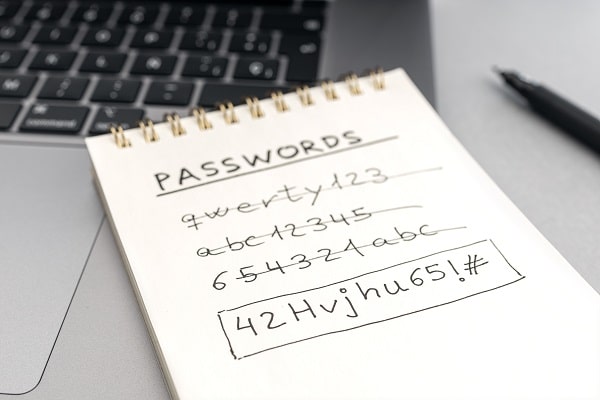As seniors, the digital world can seem like a daunting place. New technology and platforms are constantly being developed, and keeping up with the rapidly changing digital landscape can be challenging. Even if you are no stranger to navigating tech-based tools, there is always something new that users must learn about for optimal safety on the internet as a senior citizen.
To help you stay safe online and secure your personal data against cyber thieves, this blog post will provide an overview of how to protect yourself from malicious activity while surfing the web. From creating strong passwords to understanding our rights under privacy laws such as GDPR, we will dive into key measures seniors can take when using the internet in order to ensure their security is kept intact!
Understand The Risks Of Online Scams And Phishing
The internet has revolutionized the way we live our lives. From buying groceries to booking travel tickets, everything can be done online. But with it comes the risk of online scams and phishing. These malicious activities can cause immense damage to unsuspecting victims.
It is, therefore, essential to educate ourselves about the ways in which scammers operate. Phishing emails, fake websites, and unsolicited phone calls are some of the common ways in which they attempt to trick us into giving away our personal information or money. Being vigilant and cautious can go a long way in protecting ourselves from falling prey to these scams. Remember, prevention is always better than cure.
Set Up Strong Passwords For All Your Online Accounts
In today’s world, it is more important than ever to secure your online accounts with strong passwords. Despite the convenience of being able to access all your favorite websites with just a few clicks, it is essential to take the necessary precautions to protect your sensitive information.
The last thing you want is for a hacker to gain access to your accounts and steal your personal data. That is why setting up strong, unique passwords for all your accounts is crucial. Avoid using common phrases or personal information, and consider using a mix of uppercase and lowercase letters, numbers, and symbols. By taking the time to set up strong passwords, you can rest easy knowing that your online accounts are protected.
Avoid Clicking On Any Suspicious Links Or Ads
In today’s digital age, it is easy to fall prey to the allure of clicking on a flashy ad or an intriguing link. However, it is essential to exercise caution and avoid clicking on any suspicious links or ads that might pop up on your screen. These links could lead you down a dangerous rabbit hole of malware, viruses, or other security threats that could wreak havoc on your computer and your personal data. Always remember to hover over links before clicking on them and stick to trusted websites and sources to ensure your online safety. By staying vigilant, you can protect yourself from online dangers and secure your digital world.
Install Anti-virus Software To Protect From Malware And Ransomware
As we become more reliant on technology, the threat of malware and ransomware becomes increasingly concerning. The consequences of a cyber-attack can be devastating, from personal data theft to complete system shutdown. Fortunately, a simple and effective solution to limit this risk is installing anti-virus software.
Anti-virus software functions to protect your device from harmful software that seeks to cause harm or steal your data. It acts as a gatekeeper, scanning all incoming files and blocking any that it deems dangerous. These programs are constantly updated to protect against the latest threats, making them essential for anyone who uses a computer, tablet, or smartphone, which is practically everyone. Protect your device today, and install an anti-virus program that will act as a shield against cyber-attacks.
Check Privacy Settings On Social Media Accounts
Social media has become a fundamental part of our daily lives in today’s digital age. Social media platforms allow us to connect with people from all around the world, share our thoughts, and stay up-to-date with the latest news and trends. However, with this convenience comes the risk of compromising our privacy.
That is why it is essential to be mindful of the privacy settings on our social media accounts. By taking a few minutes to review and adjust our settings, we can ensure that our personal information is safe from prying eyes. Do not let your information fall into the wrong hands; take control of your social media privacy today.
Make Sure SSL (Secure Socket Layer) Is Enabled When Shopping Online
Shopping online can be highly convenient, but taking proper precautions to keep your personal information safe is essential. One of the most important steps you can take is to make sure that SSL (Secure Socket Layer) is enabled when you are making purchases on the web. This will ensure that any information you enter, such as your credit card number or address, is protected from prying eyes. SSL encrypts the data as it is transmitted, making it much more difficult for hackers to intercept or steal your data. So before you hit that “buy” button, take a moment to check that SSL is enabled – your financial security is worth it!
Conclusion
As a senior, it is vital to make sure that you are taking all of the necessary steps to stay safe online. Taking those small and time-consuming safety measures pays off in the long run by preventing access from malicious hackers and defending valuable personal information from scammers.
Online security starts with awareness of identifying risks, understanding phishing tactics, utilizing strong account passwords, avoiding suspicious links or ads, and installing anti-virus software. Additionally, be sure to double-check your privacy settings on your social media accounts as well as enable SSL when you are shopping online. By following these key steps, you will significantly reduce your risk of being exposed to cyber threats and enhance your overall online experience.